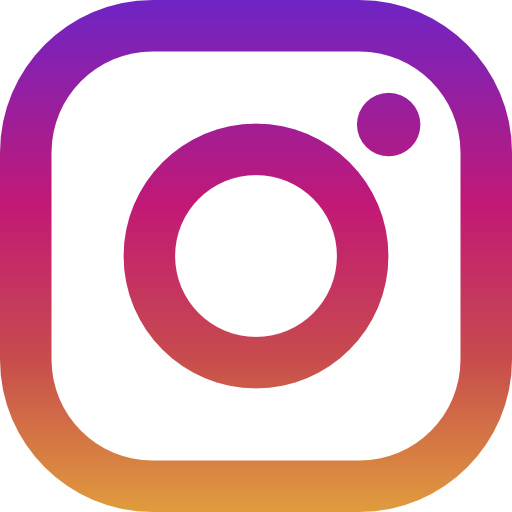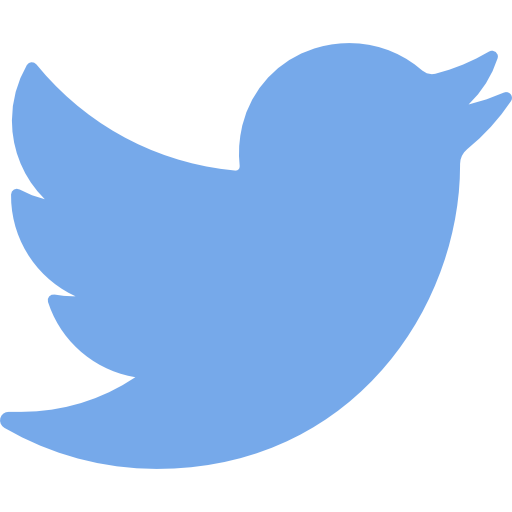Microsoft 365(Office)を更新 する方法

マイクロソフトのMicrosoft 365製品では、毎月セキュリティ、セキュリティ 以外の 更新 プログラムを提供しています。
Microsoft 365の初期状態では、更新プログラムのダウンロードおよびインストールは自動 ...
Microsoft Office をダウンロードする三つの方法

Microsoft Officeのダウンロードする方法。
Officeをダウンロードするには、マイクロソフト社のホームページからダウンロードしします。
この記事では、Office製品のOffice 2021、M ...
WindowsからMicrosoft Officeをアンインストール方法
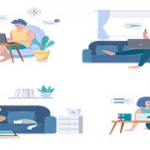
Microsoft Officeのアンインストール方法について紹介します。
パソコンにインストールされたOfficeが正常に機能しない、またはエラーが発生している場合、もはや頻繁にOfficeを使用しない場合、アンインストール ...
iPadで Microsoft Officeを無料で入手する三つ方法

Office for iPadは、2014年からiPad対応Officeアプリを無料で提供された。Officeソフトといえばデスクトップ版のソフトが多いイメージですが、実はiPadでも利用できる Officeソフトもいろいろあります。 ...
Microsoft アカウントの作成方法を解説!よくある質問も紹介

Microsoft サービスの利用に欠かせないマイクロソフト アカウント。マイクロソフト アカウントとは、OutlookやOneDriveなどのサービスを利用するために必要です。アカウントは無料で作成可能で、多数の高機能なサービスを利 ...
Microsoft Windows 11でサポートされているOfficeを選ぶ方法

Microsoftの最新OSであるWindows 11は、見た目も機能も大きく一新され、Officeの使用体験も新しいレベルに引き上げられています。この記事では、Windows 11で使えるOfficeとサポードされてないOffice ...
Microsoft Office 2021の(永久ライセンス)版をおすすめ5つの理由

Office 2021は、2021年から永続ライセンス版のOfficeを発売しました。Office 2021を購入すれば、そのライセンスは期限なしで永続的に使用することができます。この記事では、Microsoft Office 202 ...
Office 2016 で「準備をしています」 動かない時の対処法
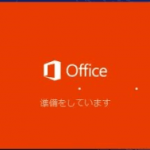
office 2016をwww.office.com/setup にアクセスしてダウンロードしました、office2016 setupの実行ファイルを実行すると、オレンジ色のウィンドウに「準備をしています」と表示されるところから、1時 ...
Word ファイルをOneDriveに保存する方法
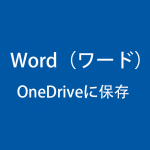
オンラインストレージであるOneDriveを使ったいると思いますがWordで作成した文章を保存する方法をわからない方がいるでしょうね。
この記事では、Wordで作成した文章をOneDriveに保存する方法を解説します。
Excel アプリをダウンロードしてインストール方法

タブレットやスマートフォンにExcelをダウンロードして、ファイルの作成、表示、編集、共有をを使いましょう。この記事では、iPhoneで Excelをダウンロードしてインストール方法ついてついて解説します。
Excelをダウン ...
Microsoft Excelで作成した表をWordの文章に貼り付ける方法

Excelで作成した表をWordの文章に貼り付けたい場合、Wordの文章に貼り付ける方法がわからない。
今回は、Microsoft Wordの文章にExcel表を貼り付ける方法を紹介します。
自分の思ったとおり ...
Office Mobile アプリをダウンロードしてインストール方法

タブレットやスマートフォンにOffice Mobileをダウンロードして、Word 、Excel、PowerPointを使いましょう。この記事は、iPhoneでOffice Mobileをダウンロードしてインストール方法ついて解説しま ...
Word で文書を印刷する方法、簡単にできる!

Word 文書を家のプリンターで印刷がしたい場合、印刷する方法を分からない方がいるでしょうね。
この記事では、Microsoft Word で文書を印刷する方法ついて解説します。
印刷方法ついて知りたい方が参考 ...
Microsoft Office 2021とは?Office 2019との違いを5つの点から解説!

Office 2021は、マイクロソフトが公開したOfficeスイートです。
この記事では、Office 2021とOffice 2019の違いについて、詳しく解説していきます。
それぞれの特徴についても解説し ...