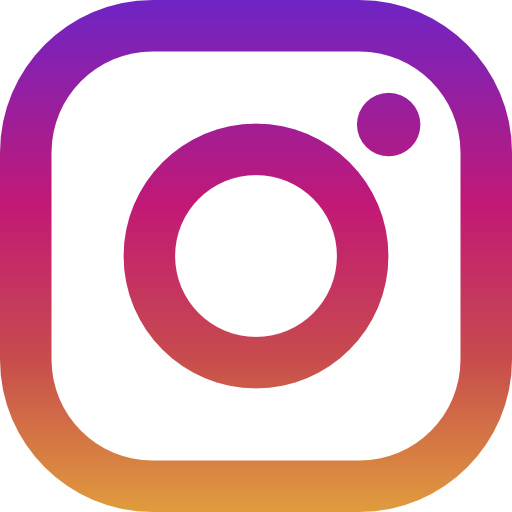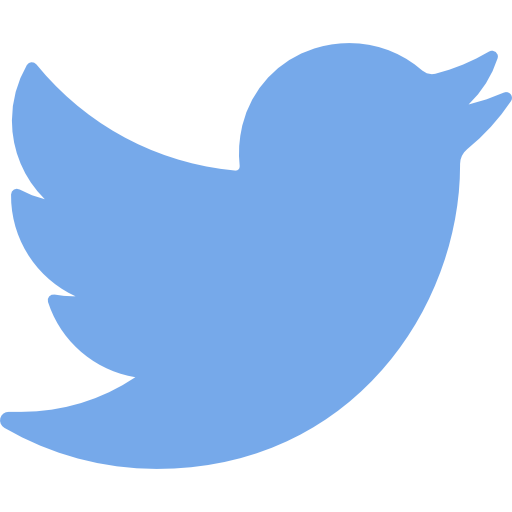Microsoft PowerPoint 2021の価格と特徴

PowerPoint 2021は、Microsoftが公式に提供する永久ライセンス版のPowerPointです。この記事では、この記事では、PowerPoint 2021の価格やその特徴を詳しく紹介します。そのほかPowerPoint ...
ipad で PowerPointは使えるの?有料版と無料版

PowerPointは、iPad でも使用できます。iPad でPowerPoint使うためには,どの PowerPoint を選んだら良いのでしょうか?
この記事では、ipad 使うPowerPoint ソフトで有名な無 ...
Mac で PowerPointは使えるの?Macに対応PowerPointを選ぶ方法

PowerPointはMacでも利用できます。 Mac を入手したあと、勉強や仕事でPowerPoint 2021使う場合に、どのバージョンを導入すればいいのでしょうか?今回は、Macで使う PowerPoint ソフトで有名なフリー ...
Microsoft PowerPoint Onlineを無料で入手する方法

PowerPoint Online(パワーポイントオンライン)は2014年からオンライン版を無料で提供された。
この記事では、Microsoft PowerPoint Onlineの使い方とロゴインする方法ついて解説します ...
PowerPointを無料で試したい! 初心者に無料版と体験版はどう手に入れる?

Officeのソフトはどれも高額ですね。なので、パワーポイント(PowerPoint)も無料で使える方法がないか?探している人も多いのではないでしょうか?この記事では、PowerPointを無料で使うための1月間無料体験版と、代替とし ...
Microsoft PowerPointの購入は?PowerPointをお得な価格で買う方法

オフィス パワーポイントや事務の仕事をしたいと思ってみたら、必ず目にするExcel、 Powerpoint 。
しかし、調べてみたら「値段が高すぎる!」と思い、購入を諦めてしまう方も多いでしょう。
確かに、正規の価 ...
Microsoft PowerPoint を無料でダウンロードして始め方

この記事では、Microsoft PowerPointを無料でダウンロードする方法を説明します。
Mac版 PowerPointは、App Storeから無料でダウンロードしてインストールできますが
Windows ...
Microsoft PowerPointとは ?(購入、無料から有料版と違いまで)
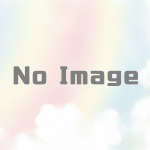
PowerPointを使いたいけど、いくらかかるの?または、無料でダウンロードできるものはあるのでしょうか?
あるいは、パワーポイントの無料版と有料版の違いは何だろう?このような疑問が頭をよぎったのであれば、このブログをご ...
Microsoft PowerPoint にコメントを挿入する方法

PowerPointの資料でコメントが付けたい場合、コメントの挿入方法を分からない方いるでしょうね。
この記事では、Microsoft PowerPointでコメントを挿入するとコメントを削除方法をまとめて紹介します。
Microsoft PowerPointで文字を置換する方法
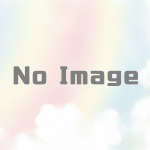
PowerPoint 資料内の文字を別の文字に置き換えたい場合、置換する方法を分からない方がいるでしょう。
この記事では、Microsoft PowerPointで文字を置換する方法ついて解説します。
置換する ...
PowerPoint for iPhoneで画像を挿入する方法

iPhone(スマホ)で PowerPoint for資料に 画像を挿入したい、画像を挿入するを分からない方がいいでしょう。
この記事では、PowerPoint for iPhoneで画像を挿入する方法 ...
PowerPoint for iPhoneで文字サイズを変更方法

iPhoneでPowerPoint資料の文字が小さすぎたり大きすぎたりする場合、文字サイズを変更する分からない方がいるでしょう。
この記事では、PowerPoint for iPhoneで文字サイズを変更方法ついて解説しま ...
PowerPoint for Macのファイルのサイズを圧縮する方法

MacでPowerPointの ファイルに多くの図を入れるとファイルのサイズが大きくなる場合、圧縮する方法を分からない方がいるでしょう。
この記事では、PowerPoint for Macでファイルの ...
Microsoft PowerPointで開発タブを表示する方法

PowerPointのメニューで開発タブが設定されてない場合、開発タブ表示される方法を分からない方いいでしょうね。
この記事は、Microsoft PowerPointで開発タブを表示される方法を解説します。
...